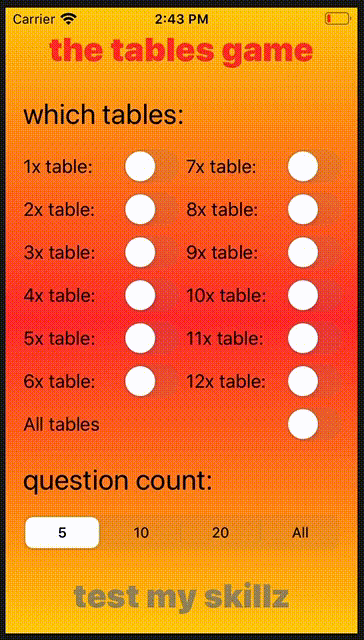-
Gary Hustwit’s beautifully made documentary, Rams, about the highly influential designer Dieter Rams is very much worth watching. In Dieter’s own words:
Less, but better.
Rams - currently streaming for free
-
Remote learning and teaching is a brave new world for many teachers and pupils (and their parents). That is especially true as classes move towards using live/synchronous lessons.
Take a breath. Subject knowledge and pedagogical expertise is still the backbone of a great lesson.
-
As a new school term starts, we have rearranged our May In Service day to provide whole school training on virtual learning and teaching.
Over 100 teachers learning how to use Microsoft Teams using Microsoft Teams. It’s turtles all the way down. 🐢
-
Rebooted classic podcast? Yes please. Just what I need to kickstart my post-quarantine reintegration with humanity. Oh. Wait….
Stay home. Stay safe. Wash your hands. And remember… you look nice today!
a new journal of emotional hygiene
-
Very strange day.
Working from home, unwell and isolated, while waiting on some clarity from the SQA.
Missing an entirely unexpected last day at school for many amazing pupils, and many more also cheated from their chance at sitting their exams.
Very strange indeed.
-
Day 46 of #100DaysOfSwiftUI: always reanimating
My Arrow view animated before I made it animatable. /shrug
-
Day 45 of #100DaysOfSwiftUI: Spirograph
Never had one of these as a kid, and now I have a simulation of one running in a simulation of a phone I have never owned. It’s turtles all the way down.
-
Day 44 of #100DaysOfSwiftUI: flower power
From Core Graphics to Metal and back again. A psychedelic story. The journey continues on, this time with rainbows. But no unicorns.
-
Day 43 of #100DaysOfSwiftUI: unnecessarily difficult
SwithUI Paths and Shapes use different coordinate systems? Is that to emphasise their difference? Or some reason as yet unknown to me? Explanations on a postcard please.
Stuff like this is why students find programming hard!
-
Day 42 of #100DaysOfSwiftUI: always seeking the ultimate answer
Today I learned that sometimes I can complete the challenges the ’easy’ way, and I am okay with that. No elegant, efficient solutions for me today. I blame the slow recovery from the lurgy.
-
An awesome World Tour stage race debut for Matthew Holmes (Twitter: @MatthewHolmes51). The new King of Willunga!
-
Day 41 of #100DaysOfSwiftUI: if a bug isn’t there, can you fix it?
I didn’t need to mess with LayoutPriority today, which is fine. Don’t know if I was lucky, or the bug was fixed in the latest SwiftUI release.
-
Day 40 of #100DaysOfSwiftUI: generic title
The programming toolbox has changed significantly since that first, lightweight Space Invader “clone” written a long time ago on a ZX81 far, far away. But 1KB of RAM. 1KB. Anyway, onwards and upwards.
-
Day 39 of #100DaysOfSwiftUI: obligatory mid-course review
The pacing of this course is excellent. Lifts and relaxes on a comfortable cycle, with built in consolidation and challenge days. If you are interested to learn SwiftUI then I heartily recommend the work of @twostraws.
-
Day 38 of #100DaysOfSwiftUI: discovering bugs?
On dismissing a sheet displayed from a NavigationBarItem button press, said button is inactive until there is some UI unrelated interaction, e.g. a scroll action. “Fixed” by displaying the NavigationBarTitle as
.inline. -
Day 37 of #100DaysOfSwiftUI: the mercy of others
All good. Today the weakest link was Xcode. How about syntax colouring just doesn’t work for a bit? And now autocomplete. Oh you think that code is valid?
stare at valid code without making changes
Okay, it’s fine now. Thanks.
-
Day 36 of #100DaysOfSwiftUI: property wrapper vs twitter handle
One of the things I like about Swift is the cleanliness that the language has tried to achieve since inception. Property wrappers and object bindings might not warp that, but they sure feel like they do sometimes.
-
Great intro to P vs NP-Complete from Jade at Up and Atom:
Is this thing that doesn’t look like this other thing really that thing?
-
Day 35 of #100DaysOfSwiftUI: challenged behaviour
Design is garish, code only somewhat modular, and I avoided animations. But 6 x 9 = 42.